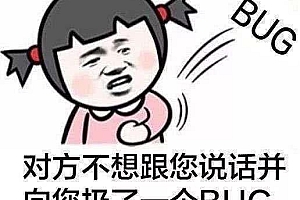错误代码 英文版 会慢慢翻译
Error Codes:
POL 0001
This can happen when you try to create a character that is on the 5, 10, 15th slot. They don’t work.
POL 0011
Make sure to run as admin and try turning off your firewall.
Could be a bad install: Reinstall everything following the tutorial step by step!
POL 0260
This can happen when you don’t have all the expansions installed.
POL 2300
This can happen when your character is stuck in the mog house.
FFXI 2003:
This can happen when you run into the mog house. Ask for help from Zelious on forums (or Ethril on Comodo)
FFXI 3001:
This happens after you create a new char. Close down the client wait 30sec then try again. May happen a couple times but just keep trying.
FFXI 3100:
出现这种情况的原因是:服务器后台正常的情况玩家登录进入的FFXI,但是没有登录角色,去登录角色的时候 服务器后台关闭了某些服务会出现这个情况,联系GM处理
FFXI 3101
这个错误出现的情况是服务器连接服务闪退,联系GM处理。不过建议玩家重启电脑可能会自行解决!
This happens when you need to close out the game client completely, wait a sec then try again.
FFXI 3113
This can be a problem with your firewall
This can be a problem with your install
This can be an issue with elevated privileges.
This can happen when the lobby server is locked up. Inform me. If the above doesn’t help.
FFXI 3117:
This can happen when you did not update the game properly. Go back to the Installing FFXI thread and actually read it.
This can happen if your firewall is blocking the client.
This can happen if you don’t run as admin.
FFXI 3322:
This can happen when you forget to copy the data folder over to the Final Fantasy XI directory. Refer back to the installation guide.
Sometimes an install can get so screwed up that a player can’t make a character.
Can also happen when you create a new char and try to log in. Just keep trying.
FFXI 10093:
This can happen if you didn’t update properly.
Client Crashes:
IF you crash..
a lot while in a party turn down or disable animations.
after you ran into the Mog House see the @commands thread on how to fix yourself.
after talking to a NPC tell Nixx which NPC.
after attacking a mob you need to update the game. Please see the 12 12 12 patch post.
Black Screen
after Creating a Character: Just log in with that new character.
after talking to a warp NPC: Use the TAB key and talk to the NPC again.
after logging in
polCore_GetinitFunc:
Extract the FFXI UpdatePatch into the FFXI directory and do another check files.
Be sure you have Visual Studio 2010 Redistributable package for Win32.
Ascboot is not compatible with EU versions of FFXI. Use MXI and set it to EU in the ini file.
CoCreateInstance:
Extract the FFXI UpdatePatch into the FFXI directory and do another check files.
Be sure you have Visual Studio 2010 Redistributable package for Win32.
Missing MSVCP100.dll:
Be sure you have Visual Studio 2010 Redistributable package for Win32.
Program won’t run in windowed mode:
Run the program as admin.
How do I change the resolution.
US version: Click Start, All Programs, PlayOnline, Final Fantasy XI, FFXIConfig
Set your resolution here.
Open your client (ascboot, ffxiboot, mxi) and match the settings.
EU version: Use the FFXIConfig in the EUTools folder.
Client logs in but then disappears:
Make sure you are not blocking access with a firewall
Make sure you always run your ASCboot as admin
Make sure you ASCboot files are in your FFXI folder
Make sure you have downloaded the C++ redistributable
I crash every time I try to do anything like attacking a mob!
You need to update FFXI properly. See the march update thread.
I get Japanese characters when trying to create a character.
Make sure to move your data directory. See install instructions.
Macros delete/disappear
Create your macros then log out properly to save them.
Client opens and then just closes
Run as admin.